What is Upwork?
Upwork is a popular online freelance marketplace that connects businesses with independent professionals from around the world. It provides a platform where companies can find skilled freelancers for a wide variety of projects, from graphic design and writing to web development and marketing.
For freelancers, Upwork offers an opportunity to showcase their skills, build a portfolio, and get hired for short-term gigs, long-term contracts, and ongoing projects. The platform manages job postings, proposals, payments, and client-freelancer communication — making it a comprehensive hub for remote work.
Founded in 2015, Upwork has grown to become one of the largest freelance platforms globally, offering thousands of job opportunities daily. Its secure payment system, client review structure, and time-tracking tools make it a trusted space for both businesses and freelancers to collaborate.
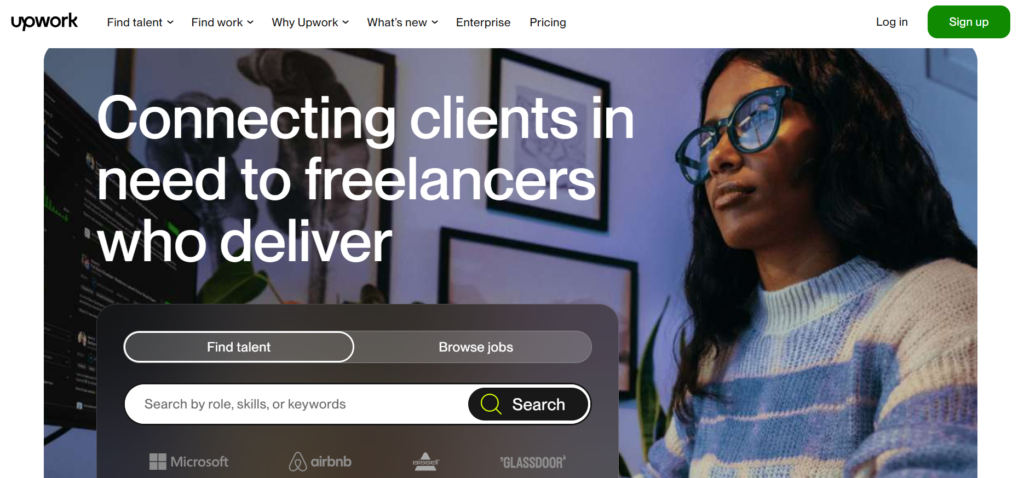
How Upwork Works for Freelancers
For independent professionals, Upwork offers a flexible and accessible way to find remote jobs and build a freelance career. The platform is designed to help freelancers market their skills, connect with clients, and get paid securely for their work.
To get started, a freelancer creates an Upwork profile detailing their skills, work experience, hourly rates, and a portfolio of past projects. A well-crafted profile increases visibility and helps freelancers stand out when clients are reviewing candidates.
Once the profile is set up, freelancers can browse job postings across various categories such as writing, web design, programming, customer support, and digital marketing. Upwork allows freelancers to submit proposals to jobs that match their expertise. A proposal typically includes a cover letter, bid amount, and estimated project timeline.
After a client reviews proposals, they may invite freelancers to interview or hire them directly through the platform. Upwork manages all communications, contract terms, and payments, ensuring a secure and professional working environment.
For hourly projects, Upwork provides a time-tracking app called the Work Diary, which captures work hours, screenshots, and activity levels. For fixed-price jobs, payments are made based on agreed-upon project milestones.
Overall, Upwork simplifies the freelancing process by handling job listings, client communication, payment processing, and feedback — allowing freelancers to focus on what they do best.

How Upwork Works for Clients and Businesses
For businesses and clients, Upwork offers an efficient way to find and hire freelancers for a wide range of projects. The platform provides a seamless process for posting job listings, reviewing freelancer profiles, and managing project workflows.
To get started, clients create an Upwork account and post detailed job descriptions outlining the skills and expertise they need. These job postings can be either public or private, allowing clients to control who can apply. Once the job is live, freelancers can submit proposals or bid on the project, showcasing their qualifications, rates, and availability.
Clients can review incoming proposals, check freelancer profiles for relevant work experience, and select the best fit for the project. Upwork also allows clients to schedule interviews with freelancers, ensuring they find the right person for the job before making a hire.
Once a freelancer is selected, the client and freelancer can agree on contract terms and start collaborating. Upwork provides secure payment processing, ensuring that freelancers are paid on time and that clients are billed only for completed work. Clients can choose between hourly or fixed-price contracts based on the nature of the project.
For hourly projects, Upwork offers a time tracking tool called Work Diary, which logs hours worked, takes periodic screenshots, and tracks freelancer activity. This helps clients ensure that work is progressing as expected.
The platform also offers project milestones for fixed-price contracts, allowing clients to pay freelancers as certain tasks or stages of the project are completed. Clients can release payments once milestones are approved, with built-in payment protection provided by Upwork.
Additionally, the client and freelancer rating system on Upwork helps ensure quality and trust in every project. After completion, both parties leave reviews that reflect the working relationship and project outcome.

Account Setup and Profile Building on Upwork
Setting up an Upwork account is straightforward. Freelancers complete a detailed profile, including skills, work history, portfolio, and hourly rate. A well-crafted profile helps freelancers stand out and increases their chances of landing projects.
Setting up an account and building a strong profile on Upwork is essential for freelancers to get noticed and win projects. A complete and professional profile not only showcases your skills but also builds trust with potential clients.
Setting Up Your Upwork Account
To get started on Upwork, create a free account by visiting the Upwork website. You’ll need to provide basic information like your name, email address, and location. After confirming your email, you’ll be prompted to set up your profile.
Upwork allows freelancers from all over the world to register, and the platform is open to a wide variety of job categories — from tech and creative to customer service and finance.
Building Your Upwork Profile
A well-crafted profile is crucial for standing out in a competitive freelance market. Here are some key components to focus on when building your Upwork profile:
- Professional Overview: This is your chance to introduce yourself. Write a clear, concise summary of your skills, experience, and the value you offer. Highlight your strengths and unique selling points, and include any certifications or tools you’re proficient in.
- Work Experience: List relevant past jobs and freelance projects, including detailed descriptions of your responsibilities and outcomes. Clients want to see that you have the expertise required for their projects.
- Portfolio: Upload samples of your best work, whether it’s designs, writing samples, or project deliverables. A strong portfolio helps clients assess the quality of your work before hiring you.
- Skills and Keywords: Make sure to list relevant skills in your profile. Upwork allows you to select up to 15 skills, so choose those that match your expertise. Including the right keywords increases your chances of being discovered by clients searching for specific skills.
- Hourly Rate: Be transparent about your hourly rate or project pricing. Upwork allows freelancers to set their rates based on their experience level, market demand, and expertise. Make sure to align your pricing with industry standards for your skill set.
- Profile Picture: Upload a professional, high-quality photo of yourself. A good profile picture builds trust and helps clients feel more confident in hiring you.
- Location: Upwork requires freelancers to provide their country of residence. This helps clients know whether you are in a similar time zone or have experience working with international teams.
Verifying Your Profile
Upwork also offers a profile verification process, where freelancers can confirm their identity. Completing this process increases your credibility and helps you stand out in the marketplace.
Tips for Optimizing Your Profile
- Customize Your Profile for Specific Niches: Tailor your profile to attract the type of clients you want to work with. If you specialize in web development, for example, emphasize your expertise in coding languages, platforms, and specific tools.
- Request Client Testimonials: If you’ve worked with clients outside of Upwork, ask them to provide testimonials that you can include in your profile to enhance your reputation.
- Keep Your Profile Updated: Regularly update your profile to reflect new skills, certifications, and project accomplishments.

Job Categories and Types of Projects Available on Upwork
Upwork features dozens of job categories such as:
- Web Development
- Graphic Design
- Content Writing
- Virtual Assistance
- Digital Marketing
Projects range from one-time tasks to ongoing contracts, with opportunities for hourly or fixed-price jobs.
Upwork’s Proposal and Bidding System Explained
Freelancers submit proposals for posted jobs by offering a cover letter, proposed rate, and estimated delivery time. Upwork operates on a bidding system, where clients review and select candidates based on qualifications and pricing.
Pricing, Service Fees, and Payment Methods on Upwork
Upwork charges freelancers a sliding service fee:
- 20% for the first $500 billed to a client
- 10% for lifetime billings between $500.01 and $10,000
- 5% for billings over $10,000
Clients can pay via credit card, PayPal, or bank transfer. Upwork handles payment processing and offers payment protection.
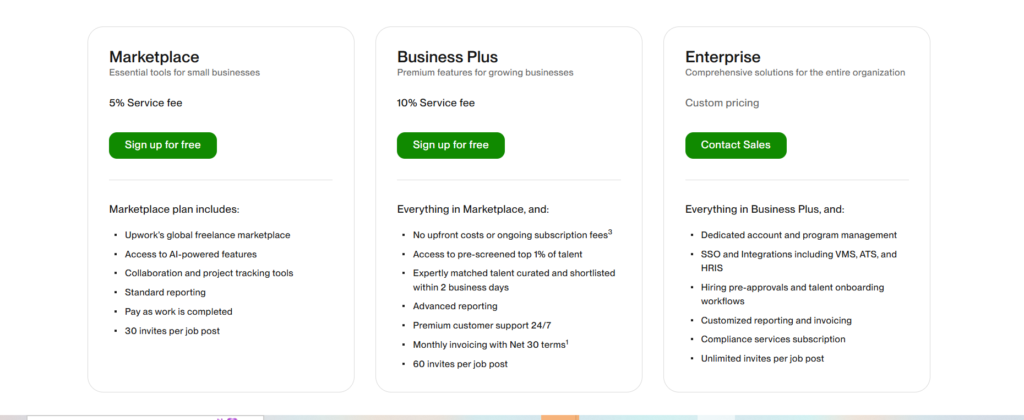
Upwork Talent Marketplace vs Project Catalog
The Upwork Talent Marketplace allows freelancers to bid on job postings, while the Project Catalog offers fixed-price, predefined services. Clients can browse, compare, and purchase services directly without waiting for proposals.
Upwork’s Time Tracking and Work Diary Features
For hourly projects, Upwork provides a time tracking app that captures screenshots and activity levels. The Work Diary feature logs hours worked, ensuring transparency for clients and protection for freelancers.
Client and Freelancer Review and Rating System
After each project, both parties leave feedback. Upwork uses a five-star rating system, public reviews, and Job Success Scores (JSS) to help clients and freelancers evaluate one another before starting a project.
Upwork’s Payment Protection and Dispute Resolution Process
Upwork offers payment protection for both hourly and fixed-price projects. Freelancers are paid for hours logged through the Work Diary, and milestone payments for fixed-price jobs. In case of disputes, Upwork provides a resolution center for mediation.
Upwork Integrations and Add-Ons
One of the key benefits of using Upwork is the platform’s ability to integrate with various tools and services that can streamline project management, enhance communication, and improve overall workflow. Whether you’re a freelancer looking to make your process more efficient, or a client managing multiple projects, Upwork offers a range of integrations and add-ons that can help.
Key Upwork Integrations
Upwork supports a variety of integrations with popular third-party tools that cater to different aspects of freelance work. These integrations make it easier for freelancers and clients to manage their projects and communication without constantly switching between multiple platforms. Some of the most notable integrations include:
- Google Drive: Integration with Google Drive allows freelancers and clients to share files and documents easily. This integration makes it simple to collaborate on shared documents and store work-related materials without leaving Upwork.
- Slack: Slack integration is perfect for teams that prefer to communicate via this popular messaging app. By connecting Upwork with Slack, freelancers and clients can receive notifications about job updates, messages, and milestones directly in their Slack channels.
- Trello: For managing projects and tasks, Upwork integrates with Trello, a tool known for its visual project boards. This integration helps keep projects organized and allows both clients and freelancers to track progress in real time.
- QuickBooks: Freelancers using QuickBooks for accounting can sync their Upwork earnings with the tool to simplify invoicing, tax reporting, and expense tracking. This integration can save valuable time during tax season and ensure that finances are properly managed.
- Zapier: Zapier is a powerful tool that connects Upwork to thousands of other apps and services. Freelancers and clients can automate tasks like sending email notifications, updating project statuses, or creating tasks in other project management tools.
Add-Ons for Enhanced Functionality
In addition to integrations, Upwork offers several add-ons that enhance the overall user experience and provide extra functionality for freelancers and clients. Some popular add-ons include:
- Upwork Enterprise: For large organizations or businesses that need to manage a large pool of freelancers, Upwork Enterprise offers advanced features such as customized workflows, dedicated support, and robust reporting tools. This add-on is ideal for businesses that need to scale their freelance operations.
- Upwork Premium Freelancer Membership: Freelancers can subscribe to a Premium membership, which unlocks additional features such as access to more job opportunities, visibility boosts in search results, and the ability to send more proposals per month. This membership can increase a freelancer’s chances of landing jobs on Upwork.
- Talent Scout: This add-on is designed for clients who are looking for top-tier talent quickly. Upwork’s Talent Scout service provides clients with access to a curated pool of freelancers, making it easier to find skilled professionals who meet their specific requirements.
- Client Dashboard: Businesses that need to manage multiple freelancers can use the Upwork Client Dashboard. This add-on offers a comprehensive view of all active projects, team members, and ongoing tasks, making it easy to track progress and ensure deadlines are met.
Managing Your Integrations and Add-Ons
Once you’ve connected third-party tools or subscribed to add-ons, it’s important to manage these integrations efficiently. Upwork provides a user-friendly interface that allows freelancers and clients to adjust their settings, connect new apps, or disable features that are no longer needed. The process is straightforward, and Upwork offers plenty of resources to help users navigate the integrations.
Pros and Cons of Using Upwork
| Pros ✔️ | Cons ❌ |
|---|---|
| Secure payment system✔️ | Service fees can be high ❌ |
| Easy to track work hours✔️ | Competitive bidding ❌ |
| Large talent pool✔️ | Platform commission tiers ❌ |
Final Thoughts: Is Upwork Worth It in 2025?
In 2025, Upwork remains one of the most trusted and versatile freelance marketplaces. It’s ideal for freelancers seeking diverse opportunities and businesses looking for verified talent. While service fees and competition are notable drawbacks, the platform’s security, wide job selection, and professional tools make it a valuable option for remote work collaborations.
Build Your Future on Upwork
To build your freelance business, you’ll need more than just a platform to find work. Consider using Constant Contact for email marketing or Instaclub for creating a membership site. These tools can help you manage clients and grow your freelance business alongside Upwork.

